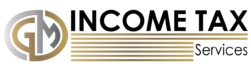How to Upload Documents
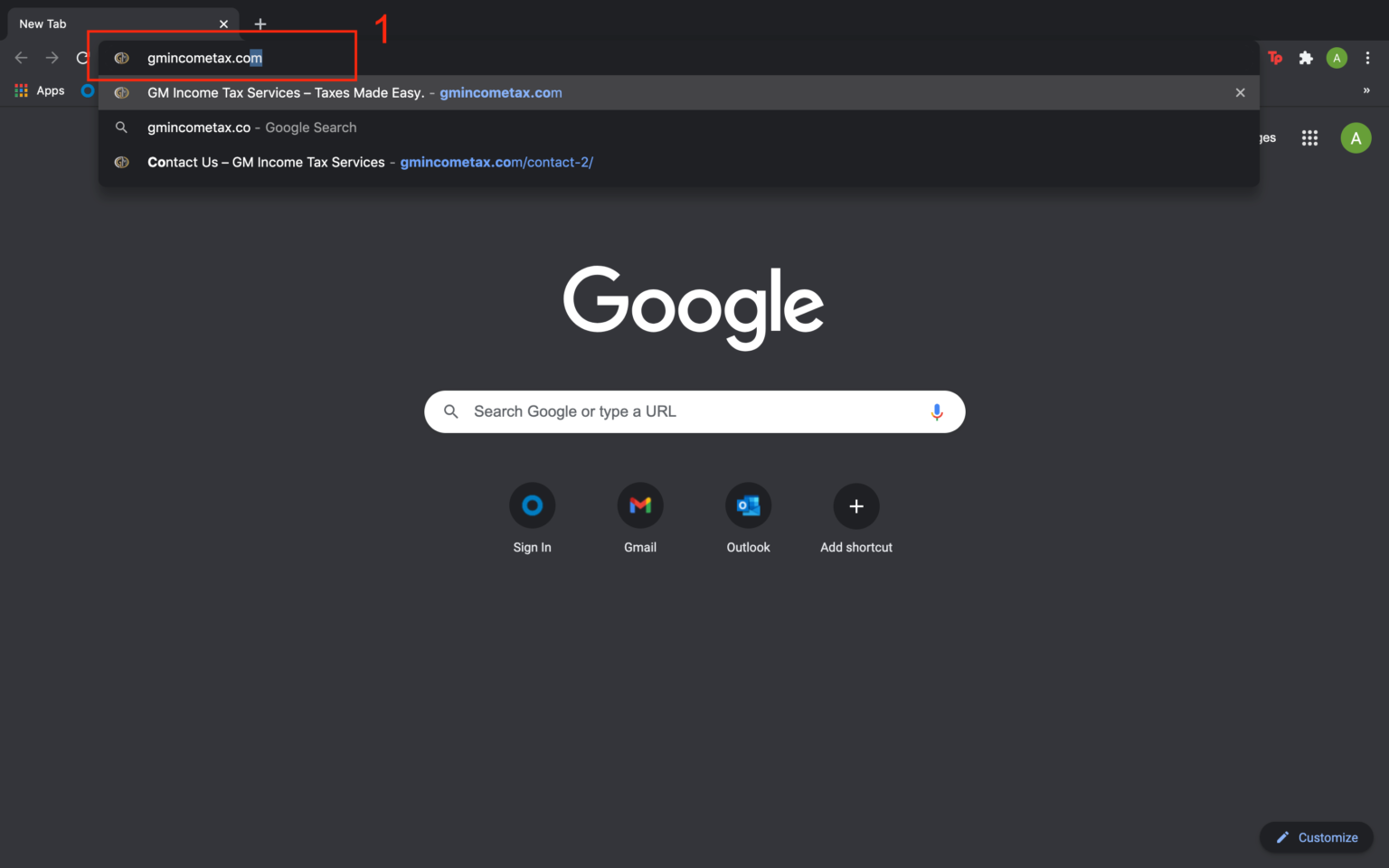
First, visit our website: gmincometax.com
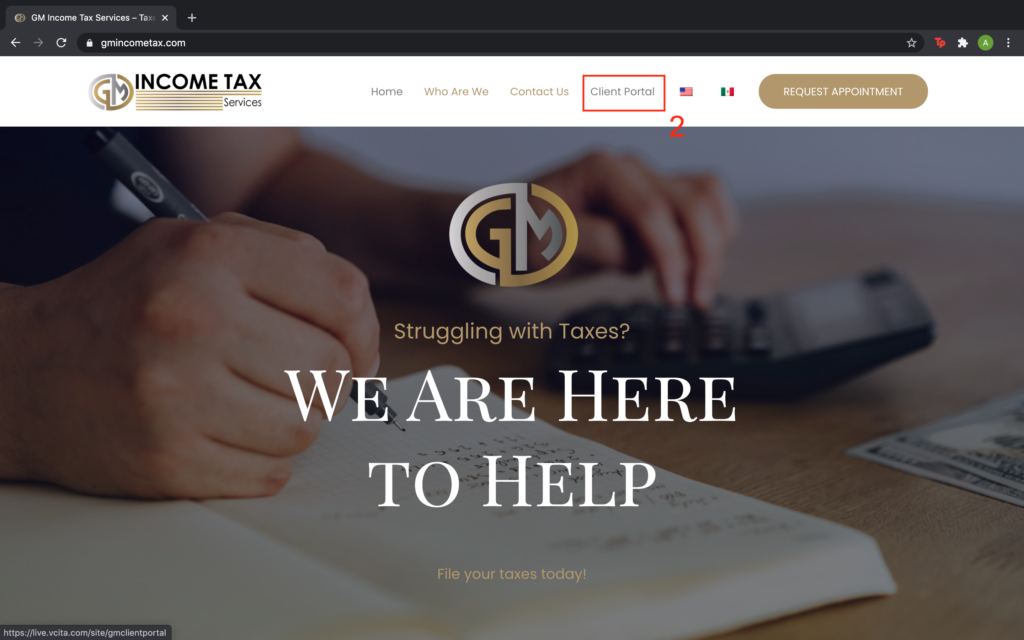
Next, click on Client Portal.

Clicking on Client Portal will redirect you to this page. Then, click on
Add Documents.
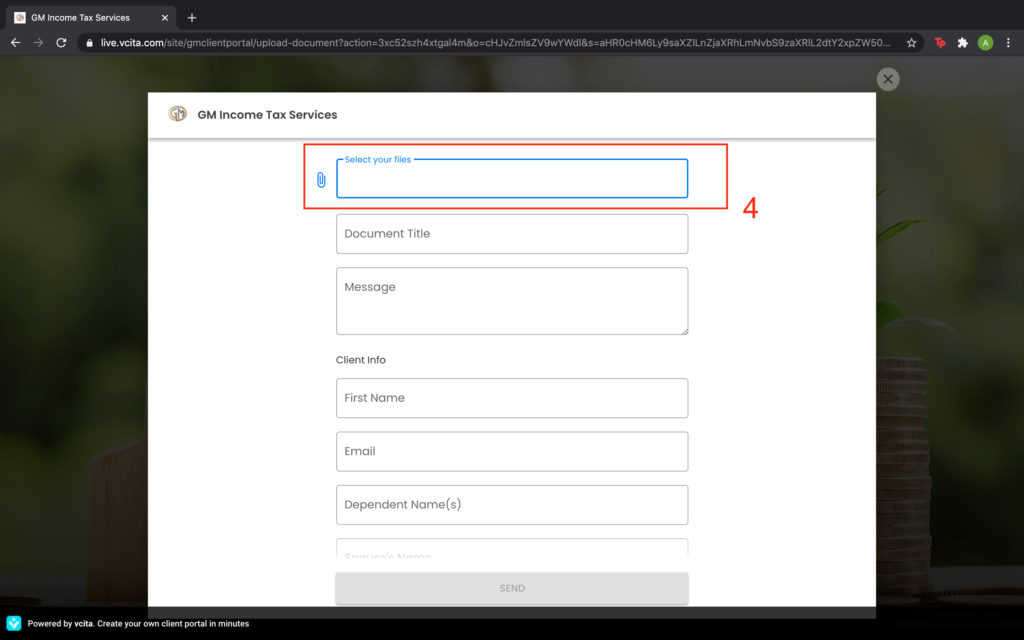
Click on Select your files to upload your desired documents.
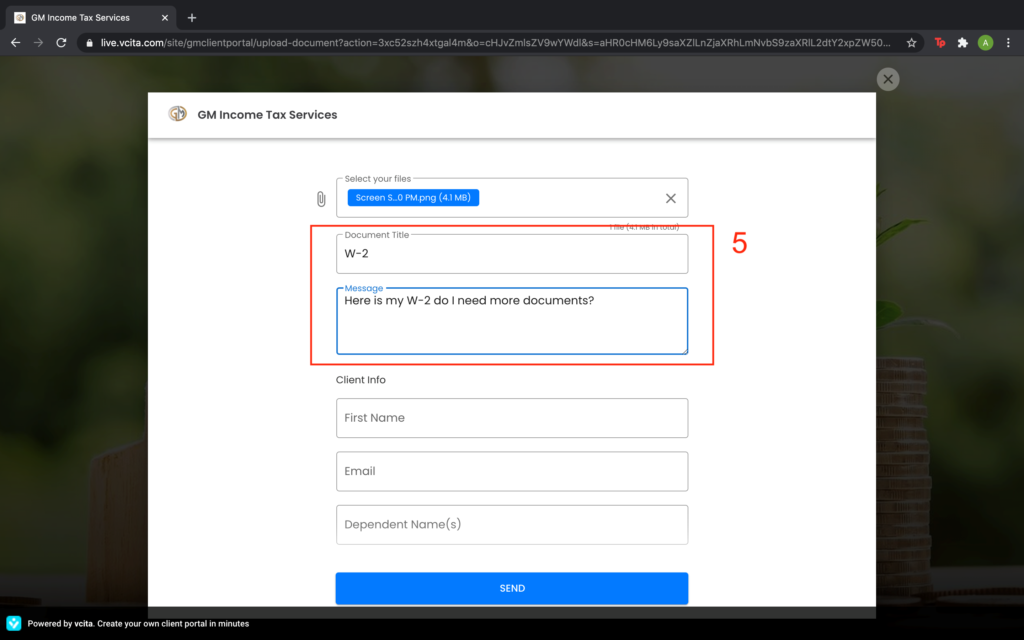
After uploading your documents, please add your Document title and if you wish, you can also leave a message.
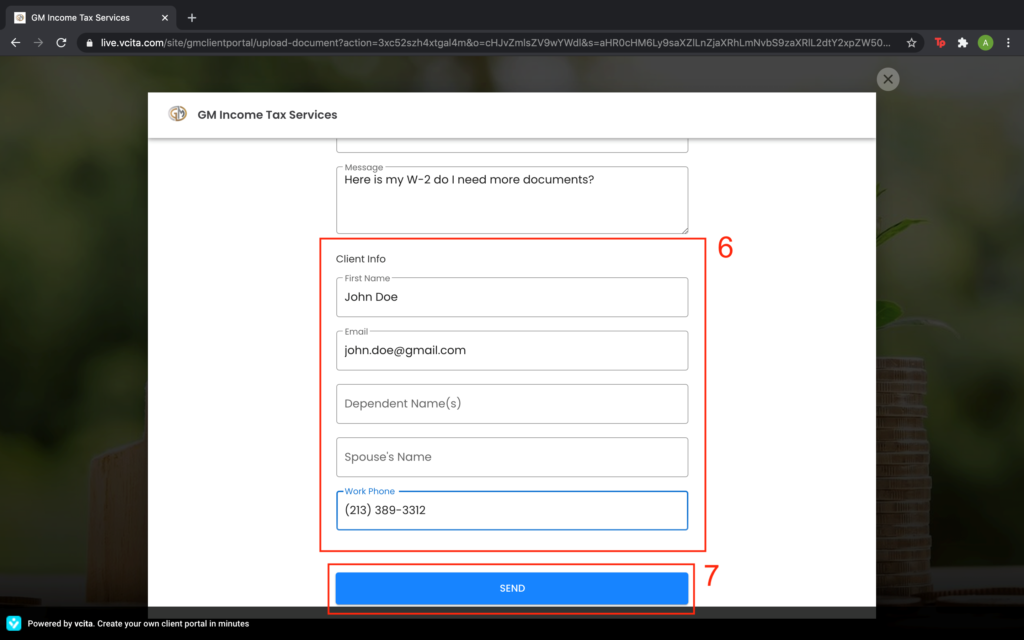
Then, fill out the Client info portion. Finally, click send and you’re all done!
Your documents will be sent directly to us! Should you have any further questions, please contact us.